コード: 全て選択
//=============================================================================
// EasyLongMessage.js
// ver1.00 2017/11/23
//=============================================================================
/*:
* @plugindesc 簡易長文表示プラグイン
* @author KPoal
*
*
* @param ELMswitchId
* @type number
* @desc 「文章のスクロール表示」を一括表示モードに切り替えるスイッチ番号です。
* @default 10
*
* @param ELMVersion
* @type boolean
* @desc ver1.3.1のツクールMVで作成されたプロジェクトに用いる場合、trueにして下さい。
* @default false
*
* @help
* 指定のスイッチをONにしている間、
* 「文章のスクロール表示」で入力した文章を画面に一括表示する
* 長文表示モードに切り替わります。
*
* スクロール速度の数字を変える事で、
* 文章の表示位置を変更できます。
* 1:上側表示
* 2:中央表示
* 3:下側表示
*
* また、『早送りなし』にチェックを入れる事で、
* 決定キー長押しの早送りで飛ばされなくなります。
*
*
* ・プラグインコマンド
* ELM FixLines 長文表示ウィンドウのウィンドウサイズを固定します。
* 0にすると内容に合わせてサイズが変動するようになります。
*
* ELM Backtype 長文表示ウィンドウの背景を指定します。
* 0:ウィンドウ
* 1:暗くする
* 2:透明
* 例)
* ELM FixLines 5 :ウィンドウサイズを5行で固定する場合
* ELM Backtype 2 :次の長文表示でウィンドウを透明にする場合
*
*
* ※注意
* 使用前に、必ず適用するプロジェクトの作成バージョンを確認し、
* それに応じてELMVersionのパラメータを設定してください。
* バージョンはrpg_core.jsをテキストエディタで開いて2行目で確認できます。
*
* このプラグインはMITライセンスです。
*
*/
(function() {
var parameters = PluginManager.parameters('EasyLongMessage');
var ELMsId = Number(parameters.ELMswitchId);
var ELMVersionselect = String(parameters.ELMVersion);
var nextEvScroll = false;
var FixedLineNumber = 0;
var ELMBackGroundtype = 0;
var _Game_Interpreter_pluginCommand =
Game_Interpreter.prototype.pluginCommand;
Game_Interpreter.prototype.pluginCommand = function(command, args) {
_Game_Interpreter_pluginCommand.call(this, command, args);
if (command === 'ELM') {
if (args[0]=='FixLines'){
FixedLineNumber=Number(args[1]);
}else if(args[0]=='Backtype'){
ELMBackGroundtype=Number(args[1]);
}else{
FixedLineNumber=0;
ELMBackGroundtype=0;
}
}
};
var _Window_ScrollText_prototype_startMessage = Window_ScrollText.prototype.startMessage;
Window_ScrollText.prototype.startMessage = function() {
_Window_ScrollText_prototype_startMessage.call(this);
this.open();
};
var _Window_ScrollText_prototype_updateMessage = Window_ScrollText.prototype.updateMessage;
Window_ScrollText.prototype.updateMessage = function() {
if($gameSwitches.value(ELMsId)==true){
this._windowContentsSprite.y = 0;
this.origin.y = 0;
if (this.isFastForward()) {
this.terminateMessage();
}
}else{
if(eval(ELMVersionselect)){
this._windowContentsSprite.y -= this.scrollSpeed();
if (this._windowContentsSprite.y <= -this.contents.height) {
this.terminateMessage();
}
}else{
_Window_ScrollText_prototype_updateMessage.call(this);
}
}
};
var _Window_ScrollText_prototype_isFastForward = Window_ScrollText.prototype.isFastForward;
Window_ScrollText.prototype.isFastForward = function() {
if($gameSwitches.value(ELMsId)==true){
if(!$gameMessage.scrollNoFast()){
return (Input.isRepeated('ok') || Input.isRepeated('cancel') ||
TouchInput.isRepeated());
}else{
return (Input.isTriggered('ok') || Input.isTriggered('cancel') ||
TouchInput.isTriggered());
}
}else{
return _Window_ScrollText_prototype_isFastForward.apply(this);
}
};
var _Window_ScrollText_prototype_refresh = Window_ScrollText.prototype.refresh;
Window_ScrollText.prototype.refresh = function() {
if($gameSwitches.value(ELMsId)==true){
var textState = { index: 0 };
textState.text = this.convertEscapeCharacters(this._text);
this.resetFontSettings();
this._allTextHeight = this.calcTextHeight(textState, true)+ this.standardPadding()*2;
this.createContents();
this.height = this._allTextHeight;
switch (ELMBackGroundtype) {
case 1:
this.showBackgroundDimmer();
this.opacity = 0;
break;
case 2:
this.hideBackgroundDimmer();
this.opacity = 0;
break;
default:
this.hideBackgroundDimmer();
this.opacity = 255;
break;
}
if(FixedLineNumber==0){
var newy = Graphics.boxHeight-this.contents.height-this.standardPadding();
}else{
var newy = Graphics.boxHeight-(FixedLineNumber+2)*32-this.standardPadding();
}
if ($gameMessage.scrollSpeed()==1){
newy=0;
}else if($gameMessage.scrollSpeed()==2){
newy/=2;
}
if(FixedLineNumber==0){
this.move(0,newy,this.width,this._allTextHeight + this.standardPadding())
}else{
this.move(0,newy,this.width,(FixedLineNumber+2)*32+ this.standardPadding())
}
this._windowContentsSprite.y = Graphics.boxHeight;
this.origin.y = 0;
this.drawTextEx(this._text, this.textPadding(), this.standardPadding());
}else{
this.hideBackgroundDimmer();
this.opacity = 0;
if(!eval(ELMVersionselect)){
_Window_ScrollText_prototype_refresh.call(this);
this.move(0,0,this.width,Graphics.boxHeight);
this.origin.y = -this.height;
}else{
var textState = { index: 0 };
textState.text = this.convertEscapeCharacters(this._text);
this.resetFontSettings();
this._allTextHeight = this.calcTextHeight(textState, true);
this.createContents();
this.move(0,0,this.width,this._allTextHeight + this.standardPadding() * 2)
this._windowContentsSprite.y = Graphics.boxHeight;
this.drawTextEx(this._text, this.textPadding(), 1);
}
}
};
var _Window_ScrollText_prototype_terminateMessage = Window_ScrollText.prototype.terminateMessage;
Window_ScrollText.prototype.terminateMessage = function() {
if($gameSwitches.value(ELMsId)==true){
this._text = null;
$gameMessage.clear();
if(nextEvScroll==false){
this.hideBackgroundDimmer();
this.close();
}
}else{
_Window_ScrollText_prototype_terminateMessage.call(this);
}
};
// Show Scrolling Text
var _Game_Interpreter_prototype_command105 = Game_Interpreter.prototype.command105;
Game_Interpreter.prototype.command105 = function() {
if($gameSwitches.value(ELMsId)==true){
if (!$gameMessage.isBusy()) {
$gameMessage.setScroll(this._params[0], this._params[1]);
while (this.nextEventCode() === 405) {
this._index++;
$gameMessage.add(this.currentCommand().parameters[0]);
}
if(this.nextEventCode()===105){
nextEvScroll = true;
}else{
nextEvScroll = false;
}
this._index++;
this.setWaitMode('message');
}
return false;
}else{
nextEvScroll = false;
_Game_Interpreter_prototype_command105.call(this);
}
};
})();
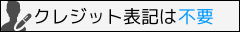
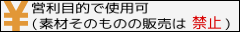
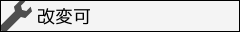
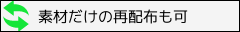
先にツクールwebフォーラムで投稿していました、
『文章のスクロール表示』の入力ウィンドウを利用して、
5行以上の文章表示が簡単にできるようになるプラグインです。
VXAceでは既に他の方が同じものを作っていたのですが、
MVでは(自分が探した限り)見つからなかったので自作してみました。
なお、この文章表示では
文章中のウェイトなど、一部の制御文字が使えません。
顔グラフィックを表示するなどの機能もありません。
それでもよろしければご自由にお使いください。
